Create eCommerce Shipping Label Benefits and Tips
As an ecommerce business owner, you know how important it is to get your products to your customers as quickly and efficiently as possible. One way to streamline the shipping process is by utilizing USPS shipping labels. In this comprehensive guide, we'll provide a step-by-step overview of how to create USPS shipping labels, along with some valuable tips and tricks for optimizing them for your ecommerce business.
What is a USPS Shipping Label and Why Use Them?
A USPS shipping label is a label that contains all the necessary information required to ship a package through the United States Postal Service. It includes key details such as the sender's and recipient's addresses, shipping information like the service type and package weight, Harmonization Number, as well as a barcode that is scanned during the shipping process. There are several benefits to using USPS shipping labels for your ecommerce business:
- Convenient and Time-Saving
- Discounted Postage Rates
- Tracking and Delivery Confirmation
By including the Harmonization Number on the USPS shipping label, you can ensure proper customs clearance and compliance with international shipping regulations. This number helps to harmonize and standardize the classification of goods, making it easier for customs authorities to identify and process shipments. In addition, choosing USPS ground shipping provides you with the advantage of competitive pricing and reliable delivery times. By utilizing USPS ground services and including a Harmonization Number on your shipping label, you can streamline your international shipping process and ensure your packages arrive at their destination quickly and affordably.
Convenient and Time-Saving
Creating and printing USPS shipping labels can be done conveniently from the comfort of your own home or office. This saves you the time and effort of going to the post office for each shipment, allowing you to focus more on other important aspects of your business.
Discounted Postage Rates
When you purchase and print shipping labels through USPS.com, you gain access to discounted postage rates that are significantly cheaper than purchasing postage at the post office. You can also print shipping labels for shipping boxes and use those labels in order to get discounted postage rates on certain packages. This can lead to significant cost savings for your business in the long run.
Tracking and Delivery Confirmation
By using USPS shipping labels, you can take advantage of expedited shipping options, allowing you to track your packages and receive delivery confirmation. This will give you and your customers peace of mind, as you can easily monitor the status of each shipment and ensure it reaches its intended destination swiftly.
How to Create USPS Shipping Labels - Step-by-Step Guide with Screenshots
Creating a USPS shipping label is a straightforward process that can be accomplished in just a few simple steps. Let's dive into a step-by-step guide on how to create USPS shipping labels for your ecommerce business:
- Visit the website https://qwintry.global/ and log in or create an account if you don't have one already. Creating an account is free of charge.
- Choose the appropriate shipping options that best suit your needs using our USPS calculator shipping. Qwintry Global offers discounted USPS shipping labels, so you can select the service that aligns with your specific requirements.
- Go to your console — My labels — click on "Create New Label". Enter the recipient's information, including their name, address, and any other necessary details such as a phone number and email address. Make sure to provide accurate information to avoid any shipping delays or package misplacements.
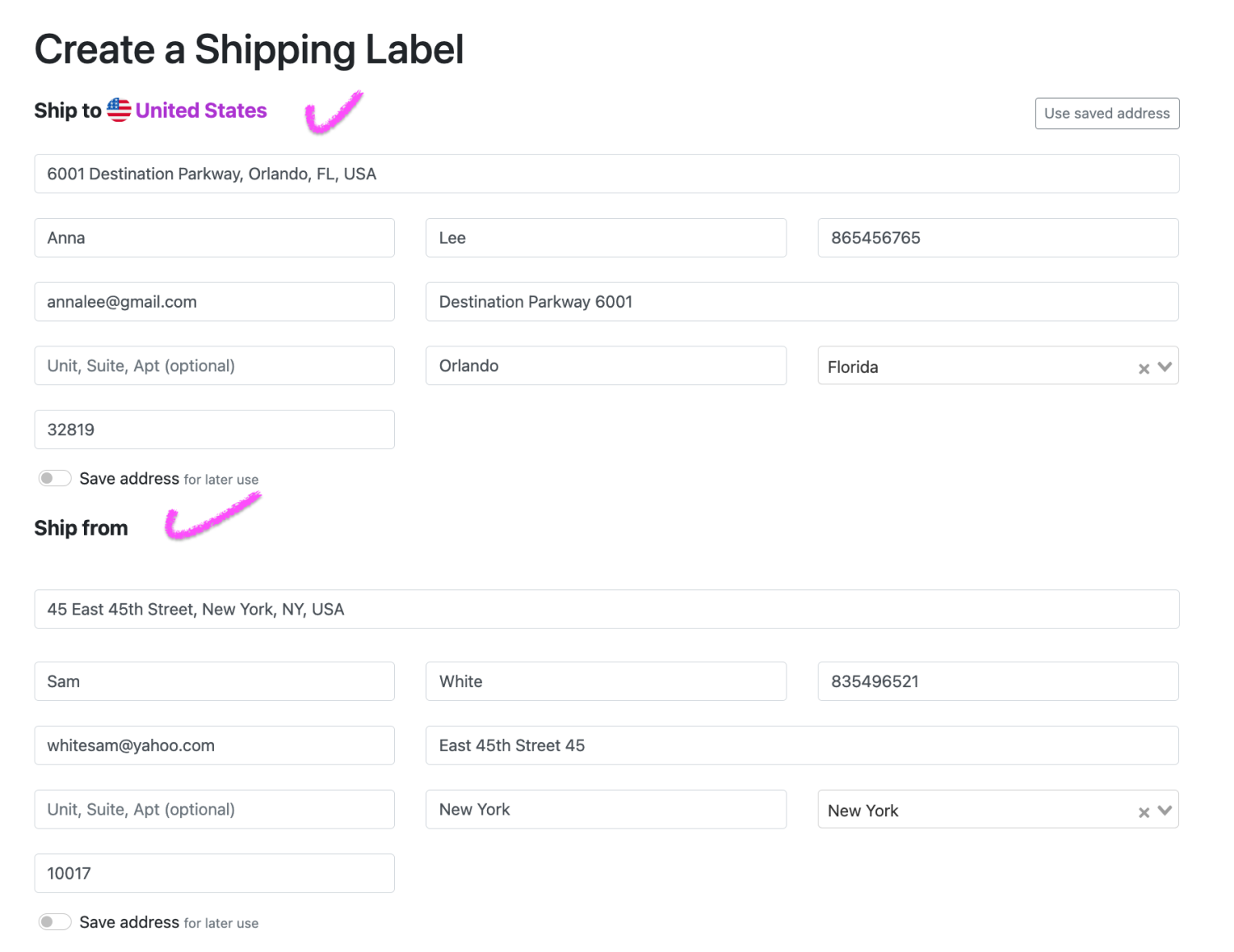
4. Provide detailed package information, including the accurate weight and dimensions of the package. You may also need to specify the value of the contents if you opt for insurance coverage. It's important to double-check your entries to ensure compliance with USPS guidelines. Click on "Get rates".
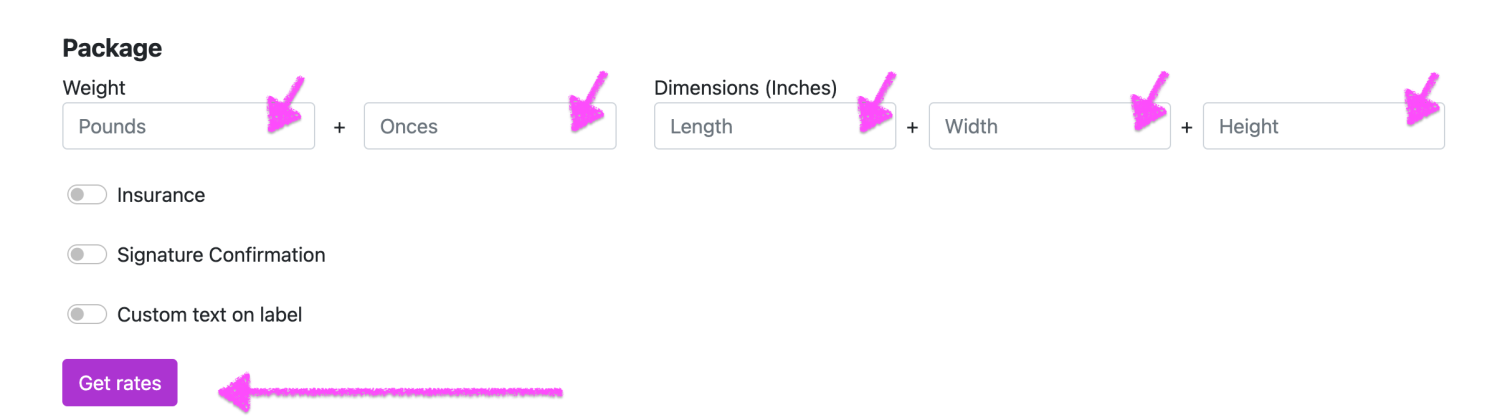
5. Review all the information you have entered to ensure its accuracy. Once you are confident that everything is correct, click on "Buy Label" to generate the label.
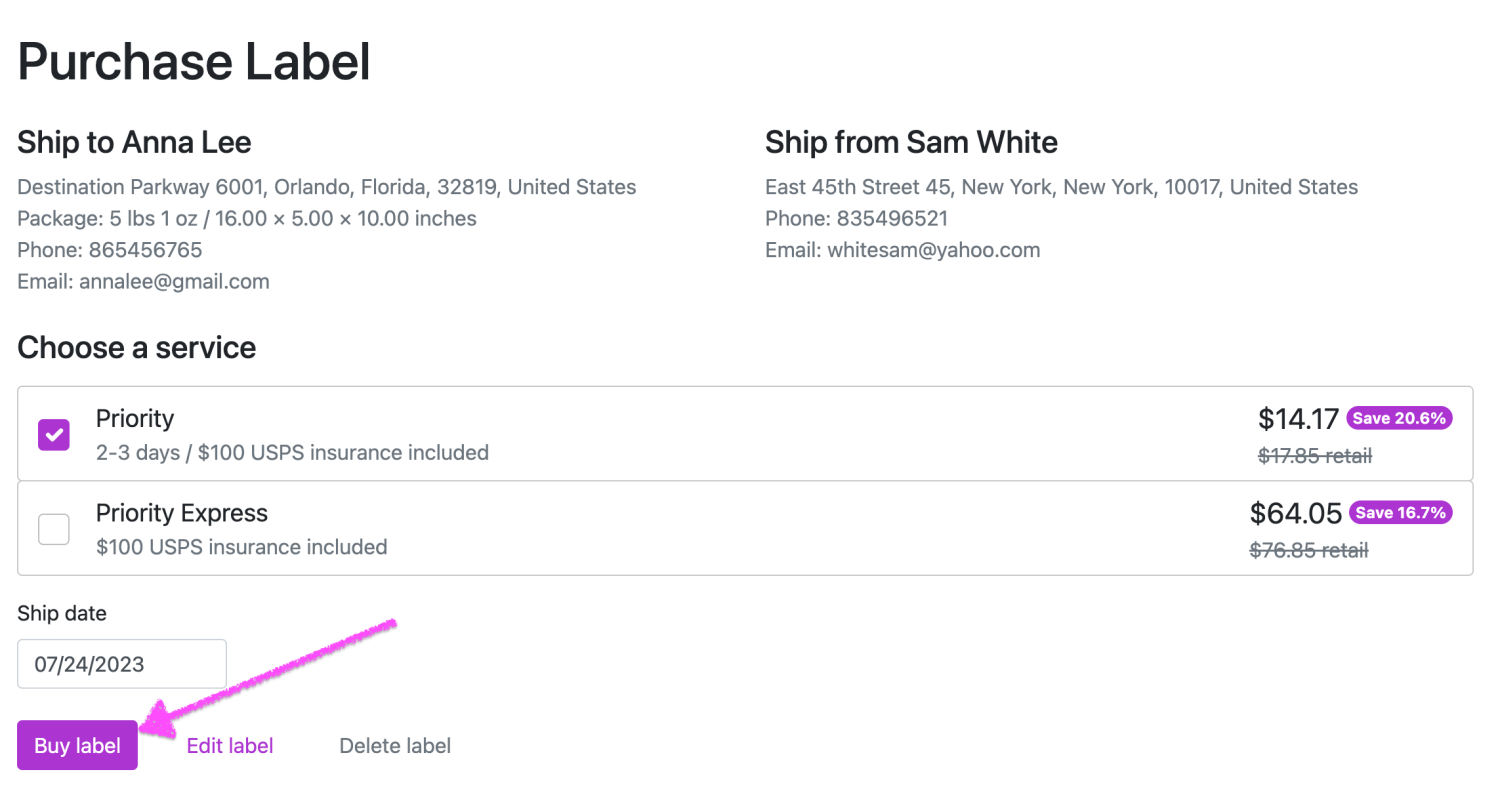
Print the shipping label and securely attach it to your package. Your package is now ready to be shipped using the USPS shipping service through Qwintry Global.
Common Mistakes to Avoid When Using USPS Shipping Labels
While creating USPS shipping labels might seem straightforward, there are a few common mistakes that can be easily avoided with some extra attention and care. Here are some errors to steer clear of:
Incorrect Recipient Information
Entering inaccurate recipient information can lead to delayed or lost packages. Double-check all recipient details to ensure they are complete and error-free, including the delivery address, apartment numbers, and contact information. If you need to change USPS address after you've already shipped your package, don't worry. With USPS, you have the ability to easily update the address using their online platform or by contacting their customer service. Make sure to act promptly to avoid any delivery issues and ensure your package reaches the correct destination.
Inaccurate Package Weight
Ensure that you accurately weigh your package before creating the shipping label. Failing to do so may result in underestimating the weight, leading to additional postage fees or, worse, the package being returned to you for adjustment.
Missed Additional Options
If you require additional options for your shipment, such as insurance or signature confirmation, make sure to select and include them when creating your USPS shipping label. Review the available options and choose the ones that align with your shipping needs.
Enhancing Efficiency with USPS Weekend Delivery
Take advantage of USPS delivery on Saturdays and Sundays to ensure faster delivery times and increased customer satisfaction. By selecting a shipping option that includes weekend delivery, you can cater to the needs of customers who may require their packages urgently.
Best Practices to Optimize USPS Shipping Labels for Ecommerce
To make the most of USPS shipping labels and enhance the overall shipping experience for your customers, consider implementing the following best practices:
Branding Your Labels
Add your business logo or branding elements to your shipping labels. This not only helps to reinforce your brand identity but also provides a professional and cohesive unboxing experience for your customers.
Include a Packing Slip
Consider including a packing slip with your packages. This slip can provide crucial information to the recipient, such as the contents of the package, any additional instructions, and a return label if necessary. This extra step can help streamline the returns process and provide a smooth customer experience.
Utilize Barcodes for Enhanced Tracking
Including a barcode on your shipping label can significantly streamline the tracking process. The barcode allows for easy scanning and monitoring throughout the shipping journey, ensuring that both you and your customers can easily track the progress of each package.
Conclusion
Shipping packages effectively and efficiently is a vital aspect of any ecommerce business. By leveraging the convenience and benefits of USPS shipping labels, you can simplify the shipping process while enjoying discounted rates, tracking capabilities, and a smoother overall experience. Follow the step-by-step guide provided above, avoid common mistakes, and implement the best practices for optimizing your USPS shipping labels to ensure that your packages reach their intended destinations promptly and effortlessly.
Frequently Asked Questions (FAQs)
Here are answers to some commonly asked questions about USPS shipping labels:
- What types of packages can I ship using USPS shipping labels? USPS shipping labels can be used for various package types, including boxes, envelopes, and bags.
- Can I use USPS shipping labels for international shipping? Absolutely! USPS shipping labels can be used for international shipping as well. However, it's essential to review the specific requirements and restrictions for the country you're shipping to.
- Can I reprint a shipping label if I make a mistake? No, if you make a mistake on the shipping label, you can not reprint it. You should request a refund for it and generate a new shipping label. Simply log in to your Qwintry Global account. Navigate to the label in My Labels, and with a simple click of a button, you can easily request a refund.
